computer network support
Overview
The simplest definition of the term 'Computer Network' is 'A group of computers connected together enabling users to share and access data from a central source.'. However, this simple statement now encompasses so many different areas and technologies, such as : File Servers, Gateways, Routers, Email Servers, Network Disk Storage, Cloud, Cabling and Wifi being just a few. Depending on the network, each of these areas, can be a looked upon as if it were a single link in a chain and an error in just one of these areas, can slow the whole network down, cause disruption and possibly data loss.
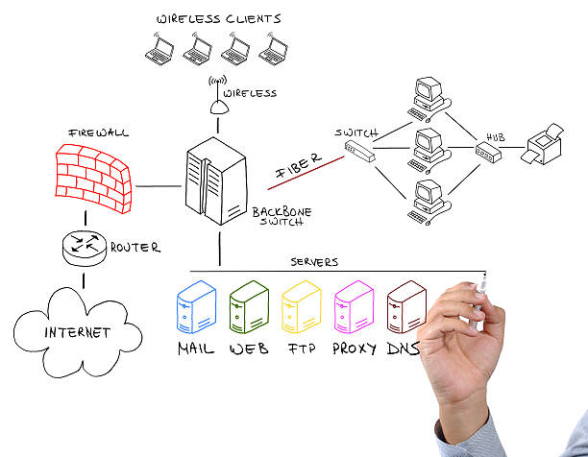
Local storage or Cloud storage ?
Whislt Cloud storage is very useful it is still basically your data held on some one elses computer. When considering Cloud storage, careful research needs to be carried out as to the security of geographically where the data is held, how it is accessed and by whom. The ongoing cost is another factor to be considered.
Could your supplier hold your data hostage ?
Have you got backups held locally ?

Local File servers
A network file server is designed to store all of a company's data in one central location and share it out amongst users. Servers, in general, can also perform other tasks such as controlling email, holding large databases, such as accounts or warehousing systems.
Although a standard PC can be made to share files in a similar way that a server does, the physical server hardware is quite different; It is designed to be left on 24 hours a day and has far more resilience than the average desktop PC. For instance it should have multiple disk drives (often known as arrays or SANs), a UPS in case of a power-outage and a method of backing up data so that it is stored offsite.
If a file server fails, all the data and actions it performs will not be available to the business. A slow-running server will cause disruption and frustration to all users, resulting in costing a business time and money.
A simple health check on a regular basis will help keep the file servers running efficiently.

Network health
A healthy network should only have the traffic running across it that is needed. Excess traffic, like a busy motorway, can cause network slowdowns, resulting in possible data corruption, slow PC's and user frustration. Faulty cabling, a server that spends too much time on other tasks and incorrectly configured switches are examples all common network faults.
Add into that the possibility of an insecure Wifi connection and what was once a private network issue soon becomes a liability to the data that a business requires to stay alive.
Just as a vehicle requires regular checks and maintenance, a computer network should have regular maintenance and be tested for possible security breaches.

Data security
Data should be accessed only by those users who need it. The simplest example of this is to ensure that only payroll users can access the payroll data, (otherwise friction between staff will soon occur). It addition to this, mobile devices and Wifi connections require additional consideration, such as:
- Can the Wifi connection be used by unauthorised personnel ?
- Can the data that is being sent via Wifi be 'Hijacked' by others ?
- What data is stored on a mobile device that often leaves the security of the building ?











